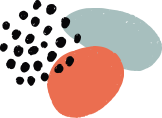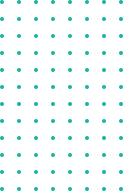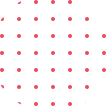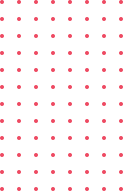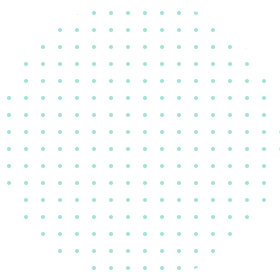Categories
Microsoft CRM office automation
Microsoft Dynamics 365 Project Service Automation is now part of Dynamics 365 Project Operations.
Electronic automation & ERP concept
Communication automation concept
Business units & Organizational Chart in MS CRM
concept of team, users (creation & distinctions) , queues & their usage
concept of queues & their usage
customer concept
activities
Task activity
Phone call activity
email activity
fax activity
Letter activity
appointments management
Other activities
activities Assigning
activities sharing
Activity connection with entities
Understanding & using personal calendars
Activities - service activities
Understanding & using the organization calendar
Personalization (environment)
What's new Settings and concept
global search
general search (views filtering)
advanced search
creating personal view
Systemic & personal charts
Systemic & personal dashboards
Basic info - business holidays, concepts & applications
Basic info - sites
Basic info - currencies (setting multiple currencies at the same time)
Basic info - communication roles
Basic information - connecting roles
Basic info - subjects (organization tree)
Basic info - setting financial periods




FAq’s
Over 16 Years in Distant
Over 16 Years in Distant
Skill Development
THE BASICS OF OFFICE AUTOMATION. Generally, there are three basic activities of an office automation system: storage of information, data exchange, and data management. Within each broad application area, hardware and software combine to fulfill basic functions.
4 Types of Office Automation:
- Electronic publishing.
- Electronic communication and collaboration tools.
- Image processing and document storage.
- Office management.
Office automation system is like an integrated process that consists of hardware, software, and networking, all working in tandem to accomplish different office tasks, such as inventory management, facility management, accounting, email, and word processing.